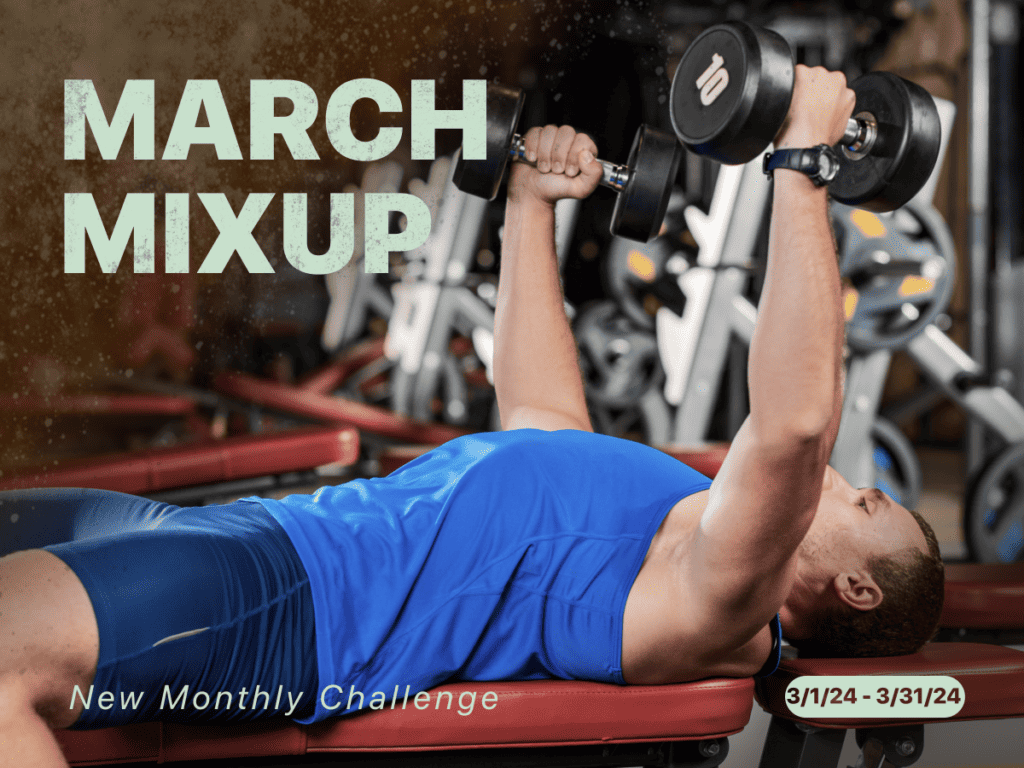Join JEFIT’s 11th monthly fitness challenge, available on iOS and android, March Mixup! Earn your badge this March by completing eligible exercises. No need to sign up to participate, just log the minimum number of reps for one of the below exercises on 22 different days in March. To get the most out of the challenge push yourself to try new exercises and mix up your routine. You may even find your new favorite exercise that spices up your routine and motivates you to hit the gym. Complete the challenge to earn an exclusive in-app badge that will never be available again! Show off your dedication to fitness and your consistency with JEFIT. Keep reading below for more information on this month’s fitness challenge.
How to Find The March Mixup Challenge Page
- Navigate to the Discover tab and then tap the “March Mixup” button.
- This brings up the Fitness Challenge hub where you can see more information on the contest rules, your progress, and the prizes.
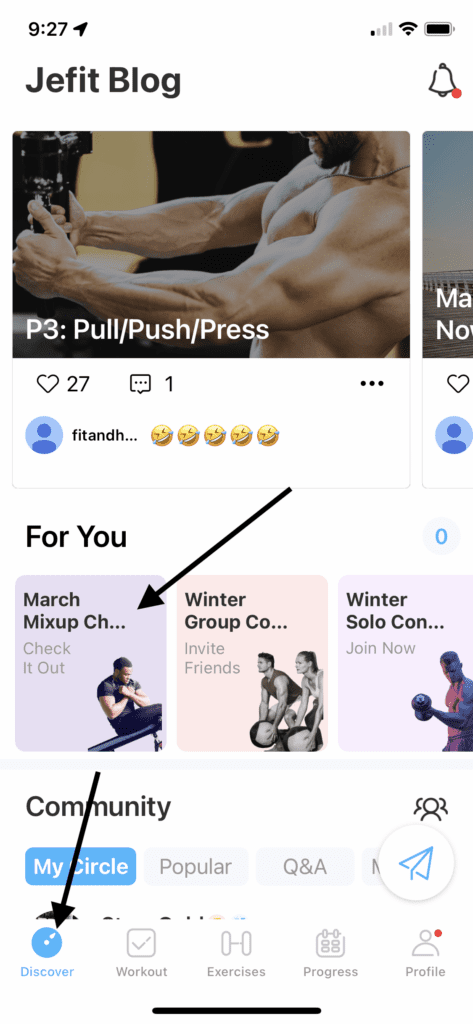
This month’s exercises are variations on some of the more common exercises in our library and work a variety of muscle groups across the whole body, helping you workout more without fatiguing. Track and log your workouts as you normally would, while adding an additional set of the minimum reps for the exercise of your choosing. You can visit the Monthly Fitness Challenge page to check your progress. Check back on the first of each month to see what the next challenge will be!
Easily Add this list of exercises to your workout routine
If you’re an Elite member you can copy a day of a workout plan into your favorite routine. This allows you to add the full list of eligible exercises as an additional day in your workout routine. This way you can choose which exercise you want to try on the fly; log it and earn your credit for the day. Non-elite members can still download the workout plan and set it as their active plan to use it.
- Navigate to the discover tab and tap on March Mixup.
- Scroll down to the recommended workout plans.
- Select the March Mixup workout plan and set it as your current plan.
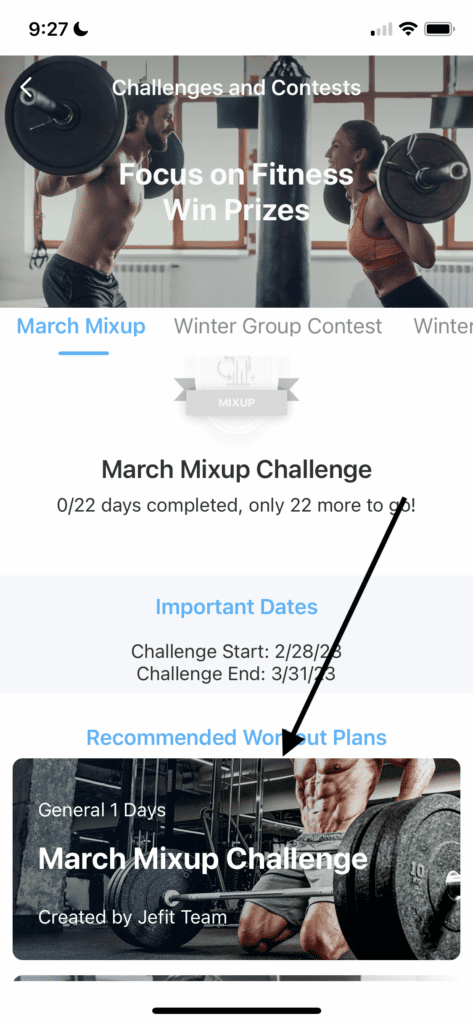
- Navigate back to the my plans section within the workout tab.
- Tap the three dots next to the workout plan for the day. (note: if you click on the three dots for the workout routine you will duplicate the entire workout routine as opposed to adding one day of this plan to your current workout routine).
- Tap copy and select the workout plans you’d like to add these exercises to.
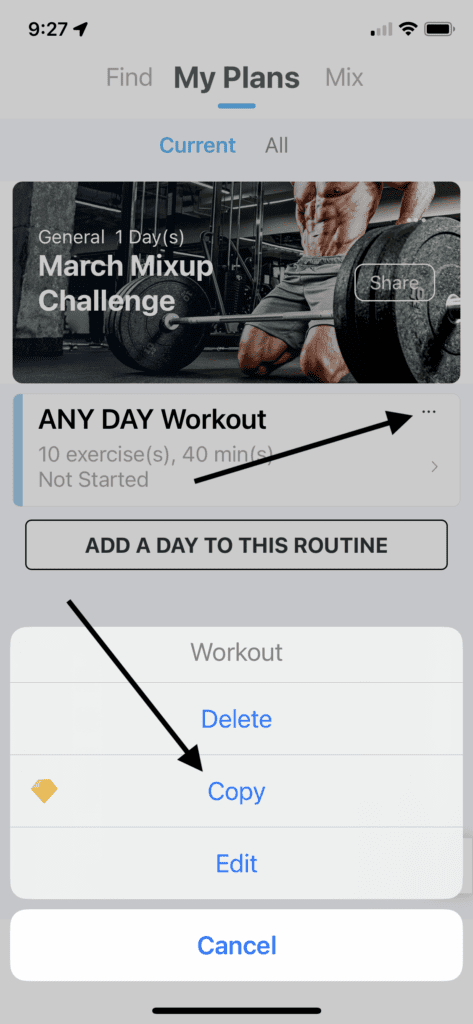
Now you can easily choose from the list of eligible exercises without leaving your workout routine. Pick one, complete the minimum number of reps, log it, and end the workout and earn your credit for the day! Now see how quickly you can complete the monthly challenge!
- Every Day Is Leg Day In This Monthly Challenge - September 1, 2023
- Mix Up Your Routine in The March Mixup Challenge - March 1, 2023
- Teach Jefit How You Workout With Pre-fill Value Settings - February 23, 2023